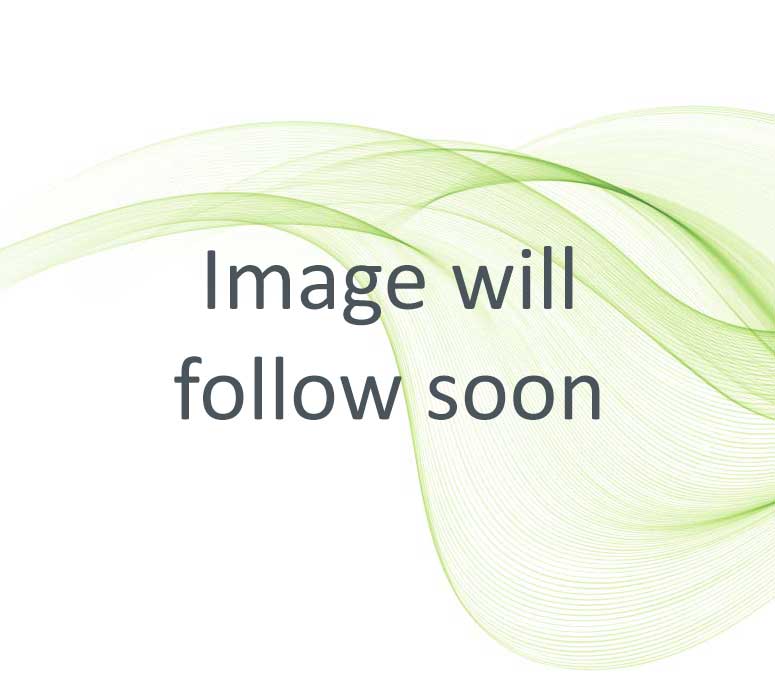Multi Monitor Graphics Card
Experience ultimate and dynamic visualisation with digital display walls
Are you looking for a solution to use multiple monitors at the same time? Then we have the perfect solution for you!
Our Multi Monitor Graphics Cards, known as Multi Display Graphics Cards or Multi Screen Graphics Cards, are GPUs for driving multiple displays simultaneously. They provide the ability to connect multiple monitors or screens to a single PC and display independent content on each screen.
Here are several advantages of multi monitor graphics cards that you should not miss
1. Enhanced desktop functionality
With a multi display card, multiple monitors can be connected and managed simultaneously. This provides advanced desktop functionality and allows users to view multiple applications simultaneously on different monitors.
2. Productivity Enhancement
By connecting multiple monitors, users can increase their productivity by having more space to display advertisements, information, service performances, and other content. This can be beneficial for users in fields such as finance, retail, trade shows & events, and hotel.
3. Better Graphics Experience
GPUs provide enhanced visualization. Through digital signage, customers get a special shopping experience and attention to your offers is increased.
4. Easy configuration and management
Aetina offers GPUs with user-friendly configuration and management tools. This allows the user to easily set and adjust settings on the monitor. This facilitates the management and maintenance of multi-display setups.
5. High performance and best reliability
Aetina GPUs offer high performance and reliability to support the most demanding applications and graphics. They feature advanced technologies such as NVIDIA CUDA, DirectX, and OpenGL to ensure fast and smooth graphics rendering.
6 Flexibility and Scalability
GPUs from Aetina offer flexibility and scalability. Users can expand or reduce their multi-display setups as needed by adding or removing more graphics cards.
What should you look for when choosing a multi monitor GPU?
When choosing a multi monitor graphics card, there are important factors you should look for. Here are some points that can help you make your decision:
Number of screens supported
Check how many screens the GPU supports. Depending on your requirements, you should choose a graphics card that offers enough ports for your desired number of monitors. Common connectors for monitors include HDMI, DisplayPort, DVI, as well as USB-C and Thunderbolt 3.
Graphics Memory
Graphics memory is an important factor that affects the performance of the graphics card. The more memory a graphics card has, the better it can handle demanding applications.
Clock frequency
Clock frequency is another important factor that affects graphics card performance. A higher clock frequency usually means better performance and smoother rendering.
Compatibility
Make sure the GPU is compatible with your computer and operating system before making a purchase decision. Also, keep the graphics card's driver software up to date to ensure optimal performance with other software applications.